Skullcandy Dime 3 introduces an upgraded version of the Dime series, offering enhanced battery life, superior sound quality, and advanced features in a sleek, compact design perfect for everyday use.
1.1 Overview of Dime 3 Earbuds
Skullcandy Dime 3 earbuds are a compact, lightweight, and user-friendly true wireless option designed for everyday use. With 20 hours of total battery life, sweat and water resistance (IPX4 rating), and features like Stay-Aware mode, they offer a balance of sound quality and practicality. Perfect for sports and fitness, these earbuds provide a comfortable fit and easy controls, making them ideal for active lifestyles and daily listening.
1.2 Key Features of Dime 3
Dime 3 offers 20 hours of total battery life, rapid charging, and IPX4 sweat and water resistance. It features multipoint pairing, allowing connection to two devices simultaneously, and built-in Tile finding technology for easy tracking. With Skullcandy Supreme Sound, these earbuds deliver balanced audio. They also include Stay-Aware mode for environmental awareness and a built-in microphone for clear voice capture, making them versatile for both music and calls.

Setup and Pairing
Setup and pairing for Dime 3 earbuds is straightforward. Remove the earbuds from the case, ensure charging contacts are clean, and charge briefly. Turn on Bluetooth, select “Dime” from your device’s list, and confirm pairing. LED indicators will confirm successful connection, ensuring a seamless start to your audio experience.
2.1 Unboxing and Initial Setup
Unboxing the Dime 3 reveals the earbuds, charging case, multiple ear tips, and a USB-C cable. Remove the protective stickers from the charging contacts. Place the earbuds back in the case and charge them for about 30 minutes. The red LED indicates charging. Once charged, the earbuds are ready for pairing, ensuring a smooth initial setup experience for first-time users.
2.2 Pairing with Bluetooth Devices
Pairing the Dime 3 with Bluetooth devices is straightforward. Ensure Bluetooth is enabled on your device, locate “Dime” in the available devices list, and select it to connect. The left earbud will flash red/blue during pairing. Once connected, you’ll hear a confirmation tone. For troubleshooting, ensure the earbuds are in pairing mode and restart your device if issues arise. This ensures a seamless connection experience.
2.3 Auto Pair Mode and Pairing New Devices
Auto Pair Mode on the Dime 3 activates when the earbuds are removed from the case, automatically searching for nearby devices. To pair a new device, ensure the earbuds are in pairing mode (left earbud flashes red/blue), then select “Dime” from your device’s Bluetooth menu. For multiple devices, use the multi-point pairing feature to connect up to two devices simultaneously, ensuring a smooth transition between audio sources.
User Controls
Dime 3 earbuds feature intuitive controls with a tact switch for media playback, call management, and voice assistant activation. Feedback tones confirm button presses, ensuring seamless operation.
3.1 Media Controls and Button Functions
The Skullcandy Dime 3 earbuds feature intuitive media controls via a tact switch located on the Skullcandy logo. Users can play/pause music, skip tracks, and activate the voice assistant with a long press. Feedback tones provide audible confirmation for each button press, ensuring a seamless and user-friendly experience.
3.2 Volume Control and Feedback Tones
Volume control on the Dime 3 is managed via the earbud buttons, with single presses adjusting the volume up or down. Feedback tones provide audible cues for volume changes, ensuring users are aware of their adjustments. These tones enhance the user experience by confirming actions without requiring visual confirmation, making it easier to control settings on the go.
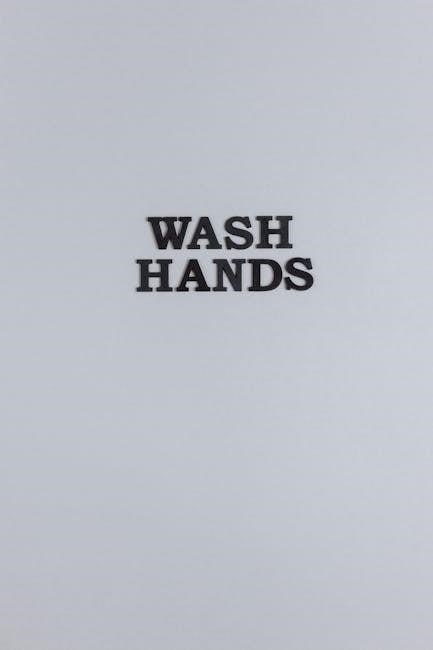
Battery Life and Charging
The Skullcandy Dime 3 offers up to 20 hours of total battery life, with rapid charge via USB-C cable. LED indicators show red during charging.
4.1 Total Battery Life and Rapid Charge
Skullcandy Dime 3 offers up to 20 hours of total battery life, combining earbud and case charge. Rapid Charge provides a quick power boost, with 1 hour charging the case to 100% via USB-C cable and 1 hour for the earbuds to reach full capacity. LED indicators show red during charging, ensuring users are informed of the charging status at all times.
4.2 Charging Methods and LED Indicators
Skullcandy Dime 3 supports USB-C charging, with the case fully charging in 1 hour. LED indicators on the earbuds and case display red during charging and turn off when complete. This feature ensures users can easily monitor the charging process and know when their earbuds are ready for use. LED feedback provides clear visual confirmation of the charging status.
Sound Quality and Features
Skullcandy Dime 3 delivers Skullcandy Supreme Sound, offering deep bass and clear highs for an immersive audio experience. Features like Stay-Aware Mode and a high-quality microphone enhance usability and sound clarity.
5.1 Skullcandy Supreme Sound
Skullcandy Supreme Sound on the Dime 3 delivers deep bass, clear highs, and balanced midtones for an immersive audio experience. Engineered to enhance every genre, this sound profile ensures crisp and distortion-free listening, perfect for music lovers seeking quality without compromise. The acoustic tuning prioritizes clarity and depth, making it ideal for everyday use and diverse musical preferences. This feature solidifies the Dime 3 as a standout in its class.
5.2 Stay-Aware Mode and Microphone Quality
Stay-Aware Mode allows users to hear their surroundings while listening to music, enhancing safety and awareness. The built-in microphone features Clear Voice Smart Mic technology, using AI to isolate the user’s voice and reduce background noise for clearer calls. This dual focus on ambient awareness and call clarity makes the Dime 3 versatile for both music enjoyment and hands-free communication in any environment.

Design and Durability
Dime 3 features a sleek, durable design with IPX4 sweat and water resistance, ensuring longevity. Its compact build and integrated lanyard enhance portability and convenience for active lifestyles.
6.1 Sweat and Water Resistance (IPX4 Rating)
Dime 3 earbuds boast an IPX4 rating, ensuring sweat and water resistance. This makes them ideal for active lifestyles, gym sessions, or outdoor activities. The durable design withstands moisture exposure, providing reliable performance during workouts or in rainy conditions. The IPX4 certification guarantees protection against splashes and sweat, enhancing longevity and usability for fitness enthusiasts and everyday users alike.
6.2 Comfort and Fit Options
Dime 3 earbuds are designed for all-day comfort with a lightweight and portable build. They come with multiple ear tip sizes to ensure a secure, personalized fit. The ergonomic design promotes long-lasting comfort, making them ideal for extended listening sessions. Whether you’re working out or relaxing, the earbuds stay snug and comfortable, offering a seamless audio experience tailored to your lifestyle.

Troubleshooting and Maintenance
Troubleshooting and maintenance tips for Dime 3 include resolving common issues like connectivity problems, ensuring proper battery care, and cleaning earbuds regularly for optimal performance and longevity.
7.1 Common Issues and Solutions
Common issues with Dime 3 include connectivity problems, uneven sound, and battery drain. Solutions involve resetting the earbuds, ensuring proper fit, and cleaning ear tips. For connectivity, restart your device and earbuds, or reset via the Skullcandy app. Battery issues may require checking charging contacts or recalibrating the battery by fully draining and recharging. Regular maintenance ensures optimal performance and longevity.
7.2 Resetting the Earbuds
Resetting the Dime 3 earbuds resolves many connectivity and performance issues. To reset, place the earbuds in the charging case and press the case’s button for 10 seconds until the LED flashes red and blue. Release and wait for the LED to turn solid blue, indicating a successful reset. This process restores default settings and prepares the earbuds for pairing again.
Advanced Features
Explore advanced features like Multipoint Pairing for dual-device connectivity and Built-in Tile Finding Technology to track misplaced earbuds effortlessly, enhancing your audio experience with smart functionality.
8.1 Multipoint Pairing
Multipoint Pairing allows Skullcandy Dime 3 users to connect their earbuds to two Bluetooth devices simultaneously, enabling seamless switching between audio sources like smartphones, tablets, or laptops. This feature enhances multitasking and reduces the need to constantly pair and unpair devices, providing a more convenient and flexible listening experience for users on the go.
8.2 Built-in Tile Finding Technology
Built-in Tile Finding Technology helps users locate their Skullcandy Dime 3 earbuds if misplaced. By integrating Tile, the earbuds can be tracked using the Tile app, showing their last known location on a map. This feature ensures peace of mind, making it easier to recover lost devices and keep your audio experience uninterrupted. It’s a convenient solution for everyday use and travel.
The Skullcandy Dime 3 offers a well-rounded audio experience with improved features, making it a great choice for everyday use. Its enhanced battery life, sound quality, and user-friendly design ensure satisfaction for music lovers and fitness enthusiasts alike.
9.1 Final Thoughts on Dime 3
Skullcandy Dime 3 stands out as a reliable choice for everyday users, blending affordability with premium features like 20-hour battery life, rapid charging, and sweat resistance. Its compact design, enhanced sound quality, and user-friendly controls make it ideal for both casual listeners and fitness enthusiasts. The integration of advanced technologies ensures a seamless audio experience, solidifying its position as a top contender in the true wireless market.
9.2 Where to Find More Information
For additional details on the Skullcandy Dime 3, visit the official Skullcandy website or download the user manual from their support page. You can also explore troubleshooting guides and FAQs on Skullcandy’s official forums or contact their customer support for personalized assistance. Stay updated with the latest features and tips through Skullcandy’s social media channels and community discussions.